Useful software to get you started
Alternative downloadsites for mIRC can be found on http://www.mirc.com/get.html More clients to use with Unix/X11 are listed at Linuxberg. The installation of mIRC under Windows can be started by executing the downloaded "exe-file". There are very different methods for installing under Unix, which are mostly described in "readme-text". To help you out a little bit with configuring mIRC, we have modified mirc.ini, popups.ini and servers.ini for the circumstances of ScoutLink. Simply copy these three files after the installation into the homedirectory of mIRC on the harddisk (e.g. "c:/software/mirc") and restart your client to let the changes take effect. The files are optimized for mIRC5.6 but might work with other versions as well. |
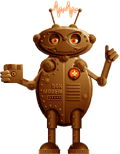
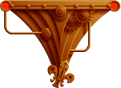
|
|
|
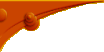 |
||


